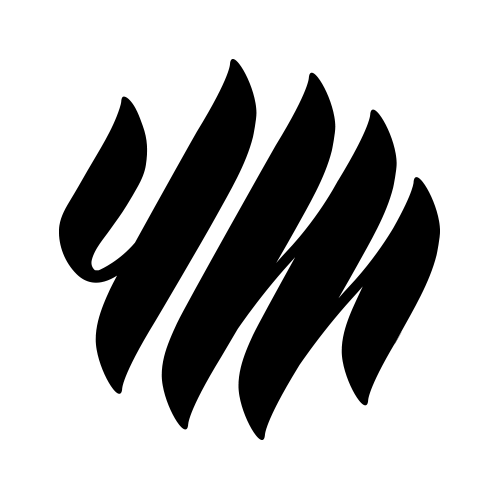Role: Principal UX/UI Designer
Client: Manna Irrigation
Duration: Three weeks
Tools: Pen and paper, Figma
The Client
Manna, an irrigation intelligence leader, provides growers around the world with the actionable information they need to make better-informed and more confident irrigation decisions. Its sensor-free, software-only approach leverages high-resolution, frequently refreshed satellite data and hyper-local weather information to deliver highly affordable and accessible solutions for site-specific irrigation recommendations.
I have started working on Manna's UI since its beginning in 2016, and soon took the lead of the UX Design as well. In 2018, when I started working at CodeValue, I brought Manna along and continued developing their product under CodeValue's umbrella, as principal designer. The on-boarding project also benefited from the excellent counselling of Erez Pedro - CodeValue's head of UX, and a Google LaunchPad mentor.
The Brief
Until recently, Manna’s users were manually registered by distributors and marketing staff. Manna needed a new UX that will allow self-service on-boarding and registration process, to enable the company’s next growth phase.
Manna’s main Irrigation Recommendations screen which I've redesigned shortly before the on-boarding project
Users & Audience
The system provides farmers around the world, from rural India to the high-tech oriented Central Valley in California, with accurate irrigation recommendations that replace their traditional irrigation methods, most of which are based on historical irrigation patterns, disregarding climate changes and actual weather conditions. Users range from irrigation managers of large-scale agricultural concerns to the owners of one-man-operation farms with just a few fields.
As opposed to big clients, which will continue arriving through Manna’s marketing partners, the UX work for the on-boarding process focused mainly on smaller farm owners, who were targeted by a well funded online marketing campaign.
Manna’s Crop Monitoring screen which I've redesigned shortly before the on-boarding project
Roles & Responsibilities
CodeValue’s UX/UI team worked together with Manna’s product and software teams to rethink some of the original design and to extend its capabilities with new features. The work was done remotely, while maintaining a close and open online communication with Manna’s Product department and having periodical design reviews with stakeholders.
Scope and constraints
Manna offers new users a 30 days free trial during which they can receive real-time irrigation recommendations for one field, explore additional tools the system offers, and get true value right from the start, free of charge. In order to receive insights for the field, the user must set it up first, draw its geographical boundaries and provide some agronomic data, a potentially complex and lengthy process. The main goal was minimizing friction and enabling the user to set up the field as quickly as possible.
Field creation and editing features were previously available only in Manna’s Desktop app, but growers who are using only Mobile devices constitute a large and ever-growing percentage of users, which is likely to grow even more as a result of the campaign - so Manna needed a new Mobile interface for drawing and editing field boundaries.
The on-boarding project followed a recent substantial redesign to the UX of the system’s main screens, and a new and improved UI. The new look & feel was to be further developed and implemented in the new on-boarding screens and in some of the existing ones.
Additional challenges were the aging software stack of the existing system, limitations posed by the non-technical customer profile, and an extremely short timeline dictated by stakeholders.
Due to the tight deadline and budget limitations of the client, no user testing was possible, but much of the working assumptions were based on previous user feedback.
Farm Overview screen, Farm map screen and the app’s main menu, redesigned during the onboarding process to form an improved and cohesive overall experience.
The Design Process
To minimize friction, the amount of mandatory user data was cut to the possible minimum by relying on common defaultive parameters where possible, without compromising the accuracy of the final irrigation recommendations. Advanced settings are still available one click away, for more technical users who might want to fine-tune their agronomic data.
Some of the Field Creation flow screens
A minimalistic and intuitive GIS interface was designed for the definition of field boundaries, taking a Mobile-First approach. The user can easily draw polygons, rectangles, circles and squares by performing simple gestures or by using her own physical location (drawing while walking or driving from point to point).
The flow is accompanied by a friendly walkthrough with clear callouts to guide and explain each step.
Field boundaries map interface
Summary
Through the course of three short weeks, Manna’s Web & Mobile applications were transformed into a brand new product. The design was very well received by stakeholders and the feedback from users was extremely positive.
Season Timeline editor, a new feature requested by Manna during the work on the On-boarding project